Digital Insight Design System
Goals
With the Digital Insight Design System, you can build custom banking applications consistent with Digital Insight’s look and feel! Help yourself to these guidelines and code samples, and join us in creating a unified user experience across platforms and device sizes.
Version releases will be made available whenever Digital Insight updates the user interface for its digital solutions.
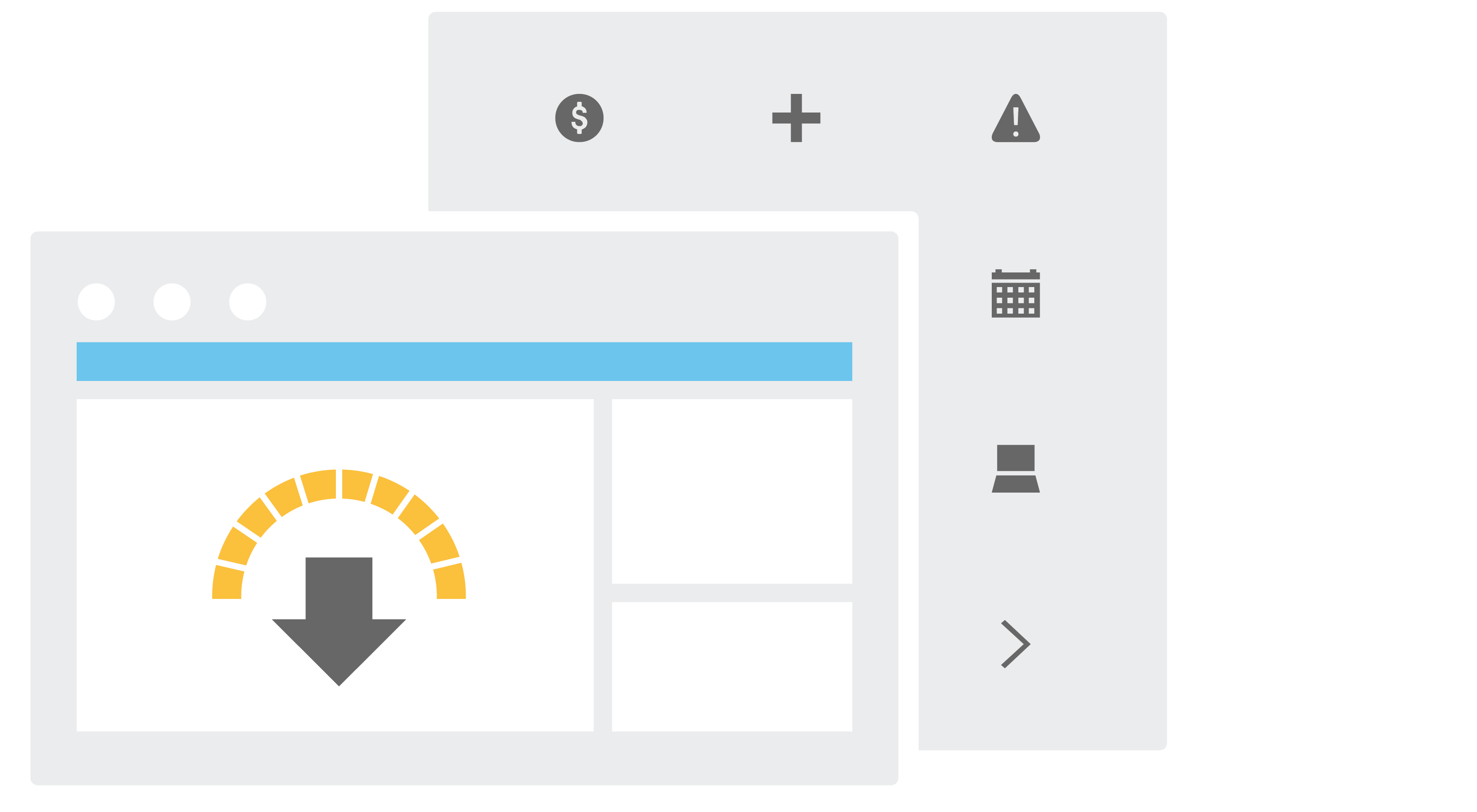
Resources for download
Download and use the resources you need for your project - layout templates, SVG icons, and style guides for mobile banking and single sign on widgets - to keep your projects in sync with Digital Insight.
Easy to do the right thing.
From detailed UI element specifications and guidance on layouts and patterns, to coded components for developers, it's now easier to create seamless, responsive design experiences.
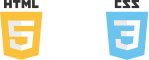
HTML & CSS
Coming in 2017, developer tools will enhance the Digital Insight Design System with Bootstrap-based UI components in HTML5, CSS3, and ReactJS that are ready to paste into your projects.
![]()
Detailed Style Guide
Your one-stop resource for current style information for Digital Insight's digital banking solutions. Whether you need specs to create screen elements, direction on using the grid system, or pattern examples, we’ve got you covered.
![]()
Responsive Layout
The Digital Insight Design System is intended to expand your responsive product offering. Use our bootstrap framework, components, responsive UI specs, and layout guidelines to increase your productivity, testing, and delivery of applications that look great – and work great – from desktop to tablet and mobile.
